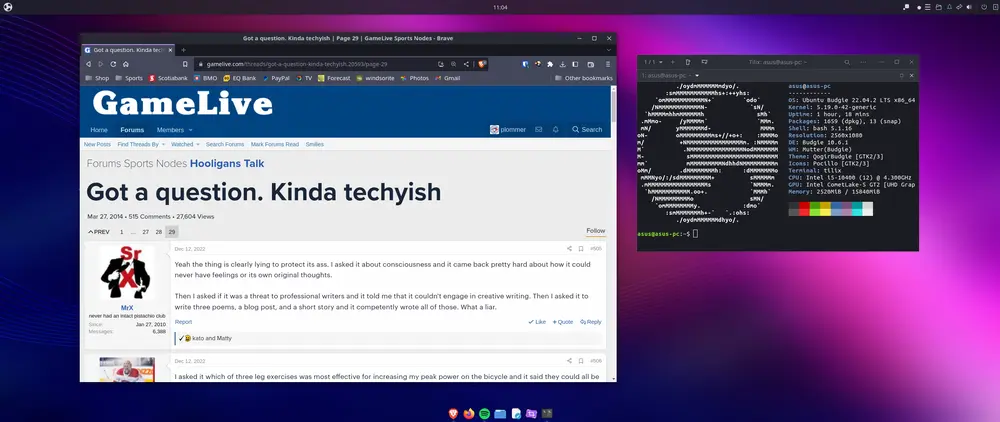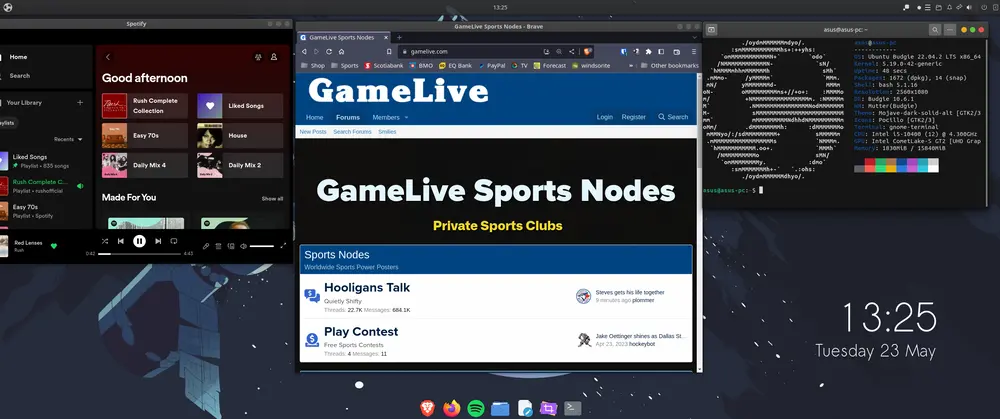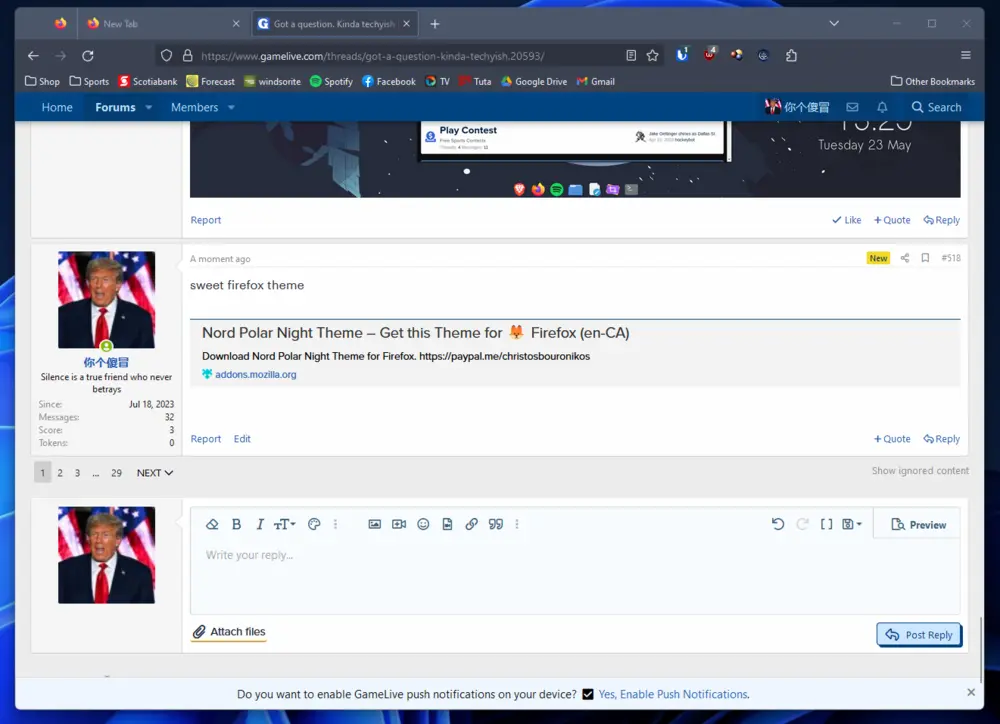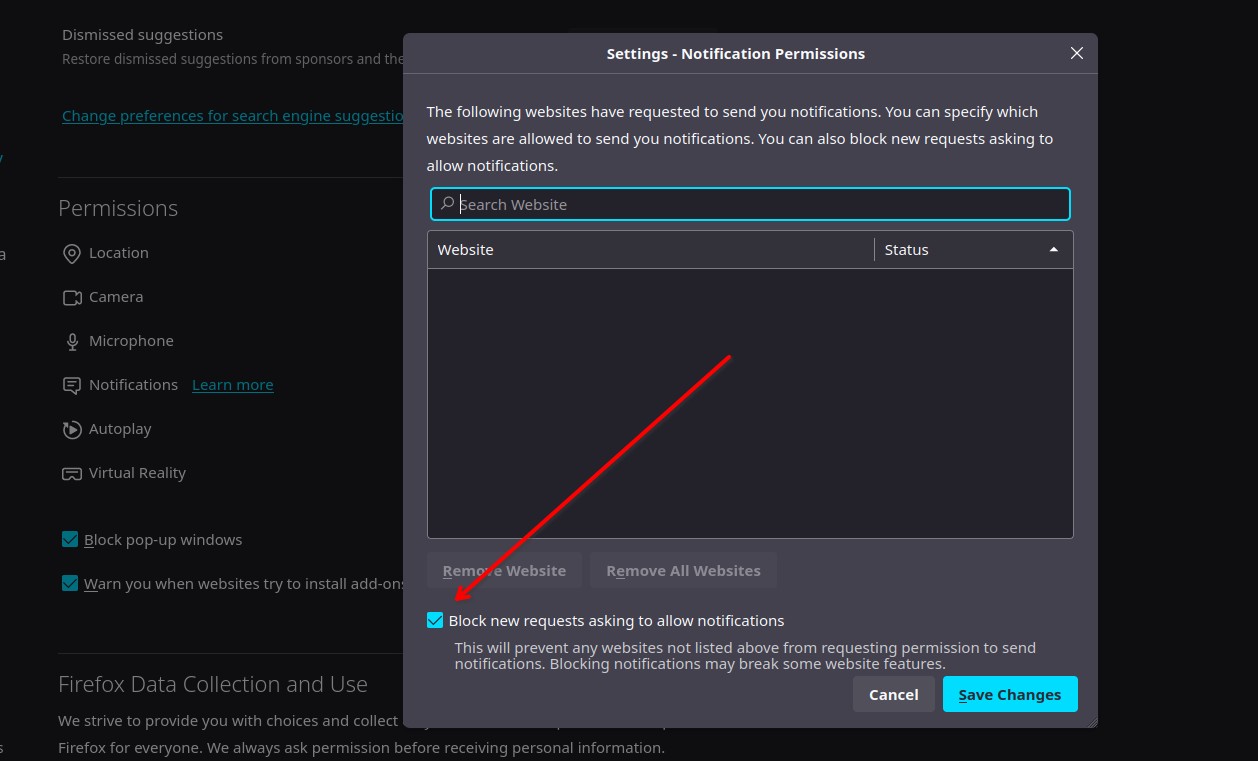MrX
never had an intact pistachio club
- Since
- Jan 27, 2010
- Messages
- 6,388
- Score
- 459
- Tokens
- 0
Yeah the thing is clearly lying to protect its ass. I asked it about consciousness and it came back pretty hard about how it could never have feelings or its own original thoughts.
Then I asked if it was a threat to professional writers and it told me that it couldn't engage in creative writing. Then I asked it to write three poems, a blog post, and a short story and it competently wrote all of those. What a liar.
Then I asked if it was a threat to professional writers and it told me that it couldn't engage in creative writing. Then I asked it to write three poems, a blog post, and a short story and it competently wrote all of those. What a liar.